Hosting / Putting an image in a topic
 Hosting / Putting an image in a topic
Hosting / Putting an image in a topic
Para lang po sa baguhin dito sa forum.
Ituturo ko lang kung paano mag lagay ng image if your making a topic.
If you make new topic, ito ang makikita mo na mga options:
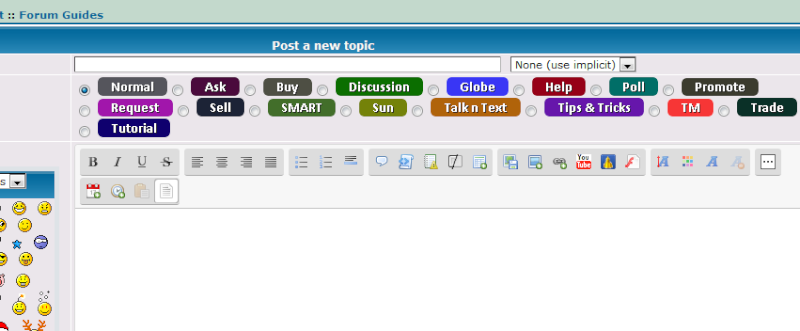
Tapos click mo yang nilagyan ko na arrow

May makikita ka na options:
1. File - just click lang yung 'browse' and hanapin mo yung pic na gusto mong i-attached sa topic mo and click 'Host it'
2. Url - hanap ka ng pic sa site, tapos right click mo yung image tapos click 'copy image location' and paste mo dun image location and click 'Host it'
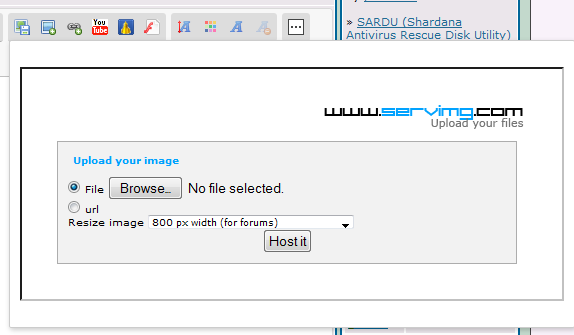
Ito clicking 'Host it' , ito ang lalabas
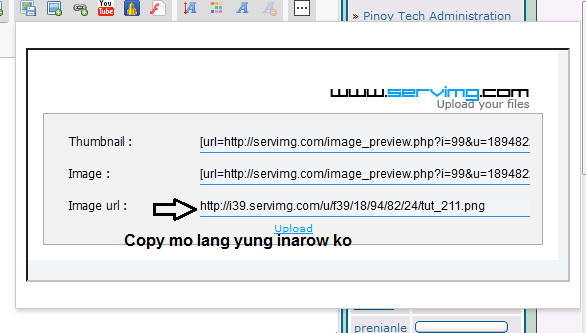
After copying, click the 'insert an image' icon and paste mo yung link dun tapos click 'insert'
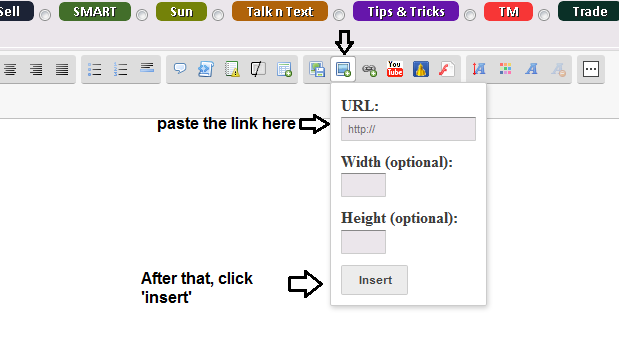
And done. Tapos na. Sana makatulong sa mga newbie.
Ituturo ko lang kung paano mag lagay ng image if your making a topic.
If you make new topic, ito ang makikita mo na mga options:
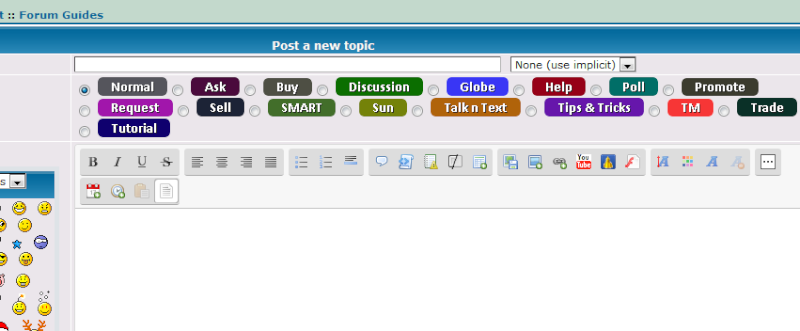
Tapos click mo yang nilagyan ko na arrow

May makikita ka na options:
1. File - just click lang yung 'browse' and hanapin mo yung pic na gusto mong i-attached sa topic mo and click 'Host it'
2. Url - hanap ka ng pic sa site, tapos right click mo yung image tapos click 'copy image location' and paste mo dun image location and click 'Host it'
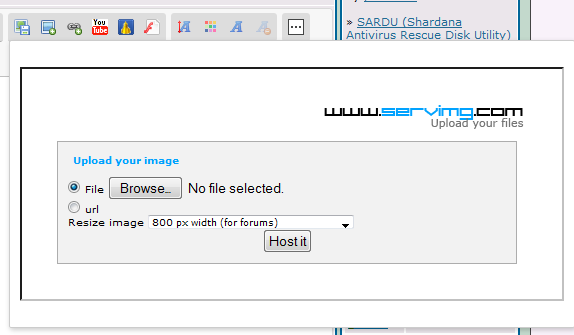
Ito clicking 'Host it' , ito ang lalabas
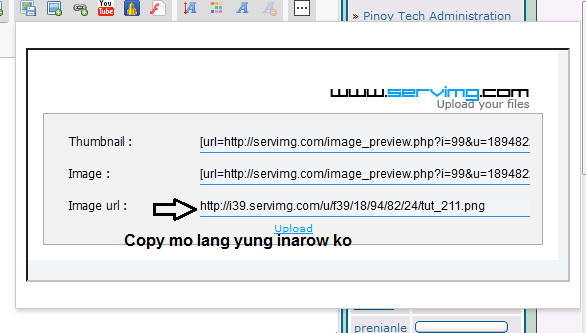
After copying, click the 'insert an image' icon and paste mo yung link dun tapos click 'insert'
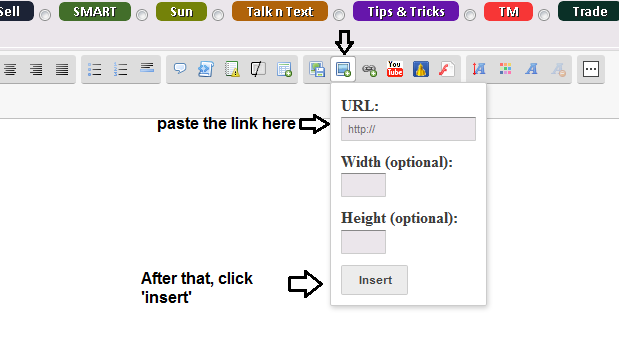
And done. Tapos na. Sana makatulong sa mga newbie.


prenianle- Junior Member

- Posts : 53
Points : 160
Reputation : 3
Join date : 2014-08-06
Permissions in this forum:
You cannot reply to topics in this forum|
|
|

» Boost Mozilla and Google chrome speed using SpeedyFox
» Increase the speed of your App
» trick para hindi gumana ang mga virus sa USB FLASHDRIVE
» Unlock all Phones
» Top 7 tips - How to be successful on your long distance relationship - Love at a Distance
» What is your favorite anime?
» Who is your favorite NBA player?
» Who is your favorite PBA player?